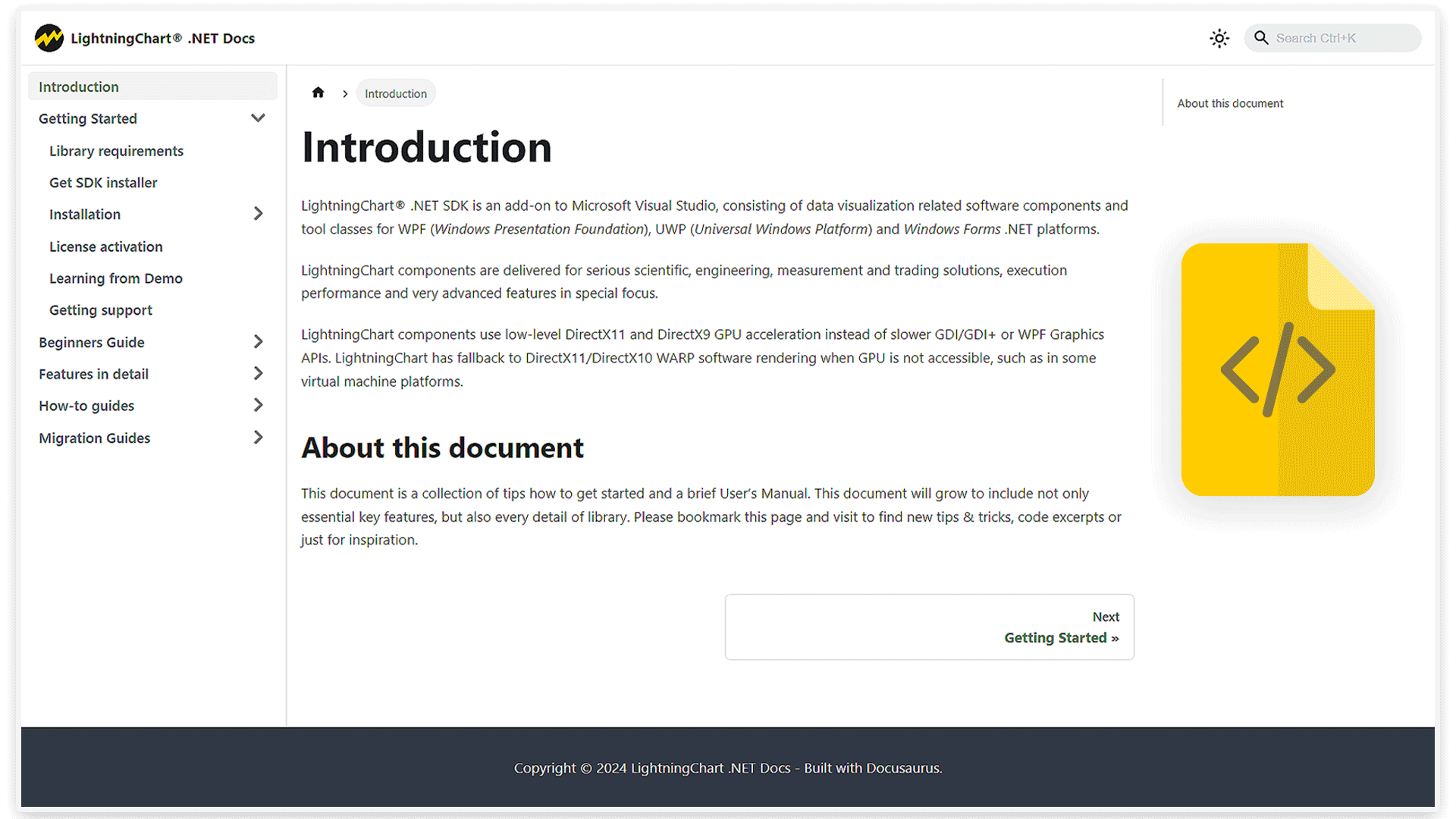LightningChart .NET v.11.0.1 has been released!
A new .NET target framework, Interactive Examples, DPI awareness, and more.
New .NET target framework
In the previous versions of LightningChart .NET, the .NET target framework was 4.6.2 or earlier. But, in this new version 11.0.1, LightningChart .NET will be targeting .NET Framework 4.8 and .NET 6.0. The new built editions will be available for:
- WinForms
- WPF non-bindable
- MVVM bindable version of WPF
With this change, we aim to fully support the .NET Standard API in the .NET Framework v.4.8. Additionally, the library’s code was migrated to .NET 6.0 to ensure native support of LightningChart .NET charting controls in .NET projects.
Note that regardless of the new .NET Framework targeting, LightningChart .NET v.11.0.1 can be used in any project targeting other .NET versions (3.0, 3.1, 4.8, 4.8.1, 5.0, 9.0, 7.0, 8.0).
Moreover, we recently published an example project of LightningChart .NET supporting .NET 8.0.
.NET Interactive Examples App
We continue improving the LightningChart .NET Interactive Examples app. Now you can also extract example code as .NET 6.0 projects.
Example code can be extracted for .NET Framework 4.8 or 6.0 in 7 different types for WinForms, WPF and MVVM (bindable), and UWP. Note that we will soon convert all examples into the 7 types.
Additionally, we have polished the examples, cleared the code, and fixed some errors.
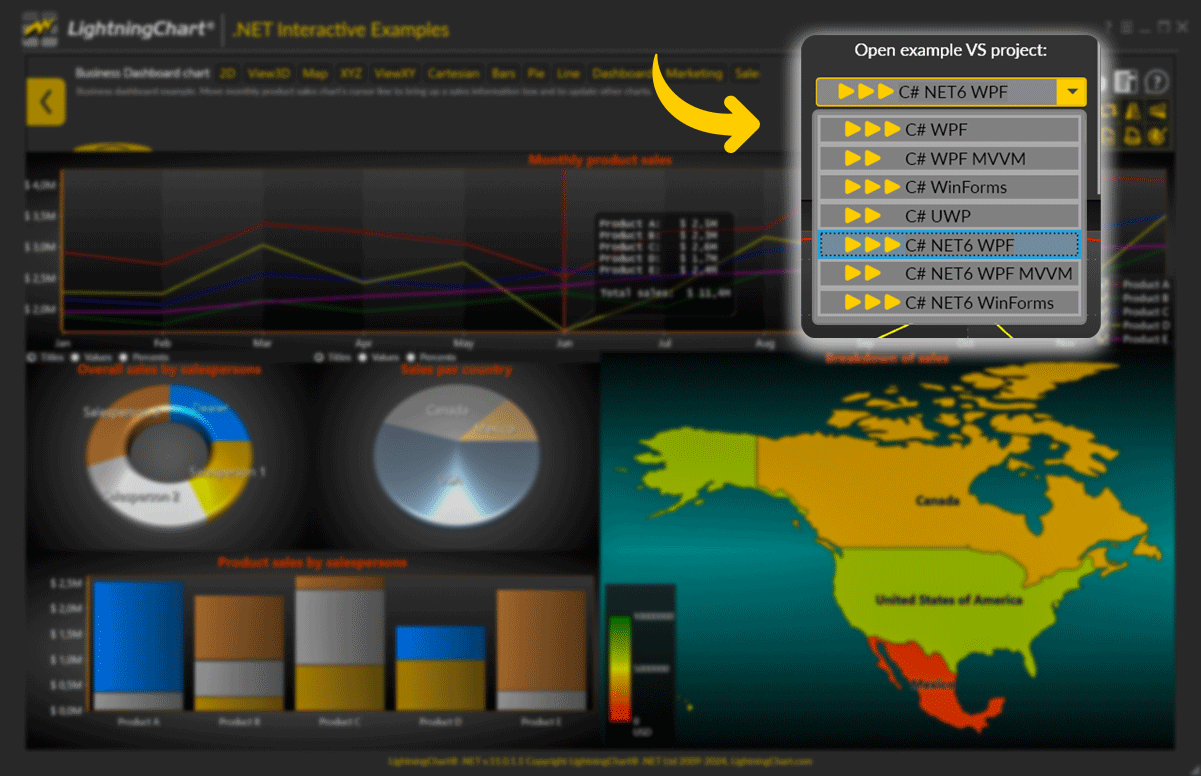
Improved DPI awareness
There is a major improvement for DPI-aware WinForms applications when handling text rendering. In addition, the per-monitor DPI awareness is now handled better (for WPF and WinForms) by LightningChart (in regards to text rendering), especially in the .NET 6.0 targeting build of LightningChart.
Assemblies Names & Namespaces
We have streamlined the names of assemblies (DLL names) and namespaces in the LightningChart library. This change helps distinguish between different builds: the ‘NET4’ affix now signifies the .NET Framework 4.8 build, while the ‘NET6’ affix corresponds to the .NET 6.0 build. Additionally, we removed the ‘Arction’ affix (our previous company name) from the library’s names. For a comprehensive list of these updated names, you can refer to the detailed changelog or migration guide.
Documentation
We are launching a new documentation page to gather and organize better the LightningChart .NET documentation. This will make it easier to find information.
Currently, our User Manual is still the most complete guide for developing with LightningChart .NET but, eventually, all information from the User Manual (and additional tips) will be moved to the new LightningChart .NET docs.
Please note that the target framework version for updating LightningChart’s library is .NET Framework 4.8. If you’re working on a .NET Framework project that utilizes LightningChart’s library, ensure that your target framework is set to at least .NET Framework 4.8.
However, using newer versions such as .NET Framework 4.8.1 or .NET 7.0 is also acceptable. For .NET 6.0, the LightningChart control or project requires Visual Studio 2022 or a more recent version.
Get started with LightningChart .NET v.11.0.1
See more news
SQL and LightningChart JS dashboard
Published on April 18th, 2024 | Written by humanSQL Dashboard ApplicationHello! In today's article, we will see work on a small project using several development tools. We will create an SQL Dashboard with data generated in SQL Server and use Angular for web...
Alpha Omega Engineering
Date of case study: 04/2024Industry of business: Clinical NeuroscienceEstablished: 1993LightningChart solution: XY ChartsAlpha Omega EngineeringAlpha Omega is the market leader in physiological navigation for advanced neurosurgical procedures, like deep brain...
JavaScript 2D Bubble Chart
JavaScript 2D Bubble ChartIn this article, we will create a JavaScript 2D bubble chart using Node JS and LightningChart JS. Remember that you can download the template and use it to experiment with it. When we are looking for an attractive way to represent our data,...
Create a JavaScript Stacked Bar Chart
JavaScript Stacked Bar ChartStacked bar charts are very useful in scenarios where we see large groups of data from different categories, or values from each other. We can see how a category is divided into segments, from the largest to the smallest in relation to...