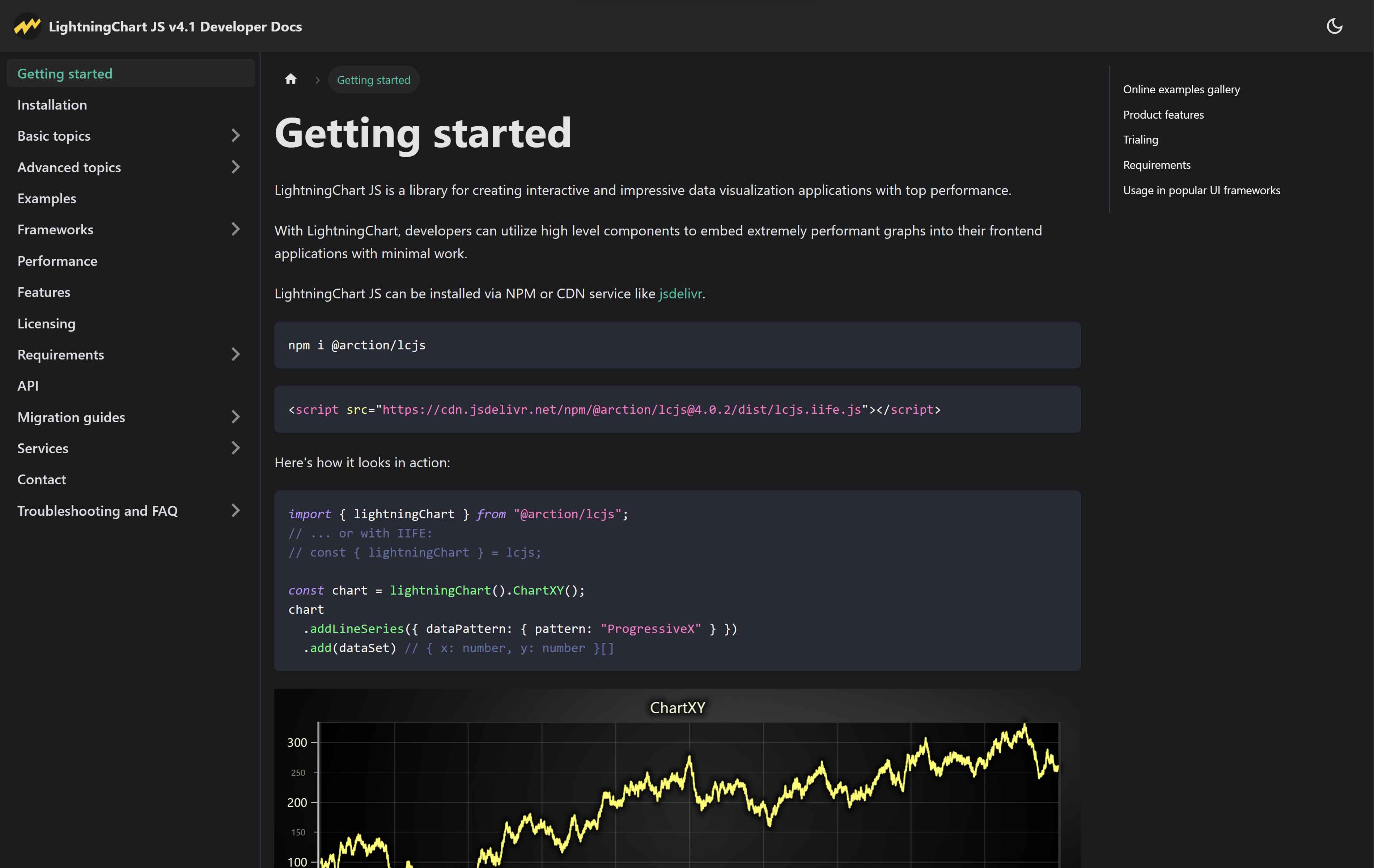LightningChart JS v.4.2 has been released!
Introducing new Developers’ Documentation, Polar heatmaps, improvements for Bar charts, and more!
Polar Heatmaps
Polar charts feature new series types which allow visualizing heatmaps within a polar coordinate system. This type of Polar chart is commonly used in the defense industry. Some key characteristics of the Polar Heatmaps are:
- Processing up to 4 million data points
- Super fast loading speed and CPU-efficient real-time updates
- 100 ms to fully show the heatmap populated with all the data
- Built-in data cursor feature
- Bilinear color interpolation between data points
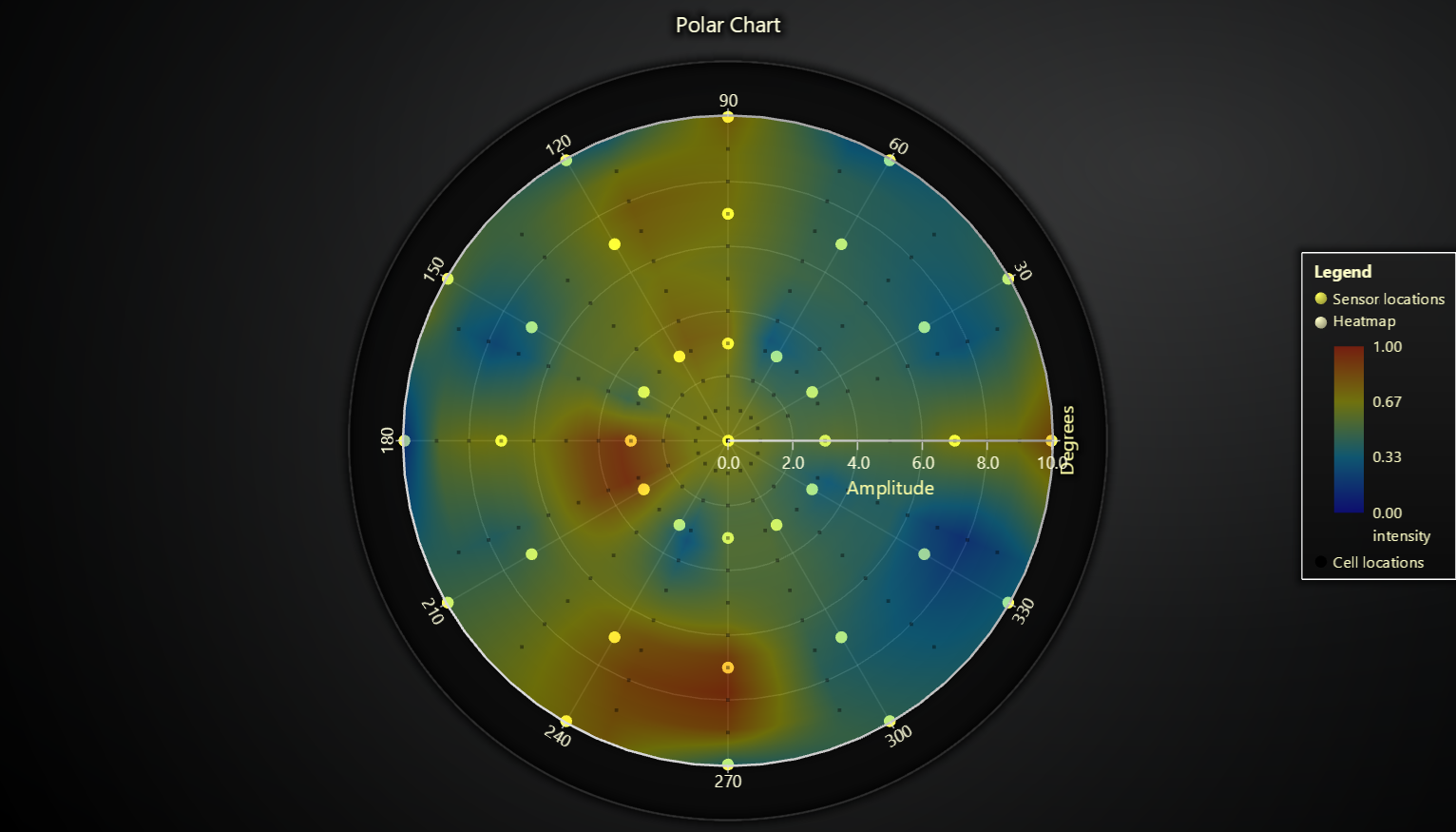
JavaScript Real-Time Polar Sensor Chart
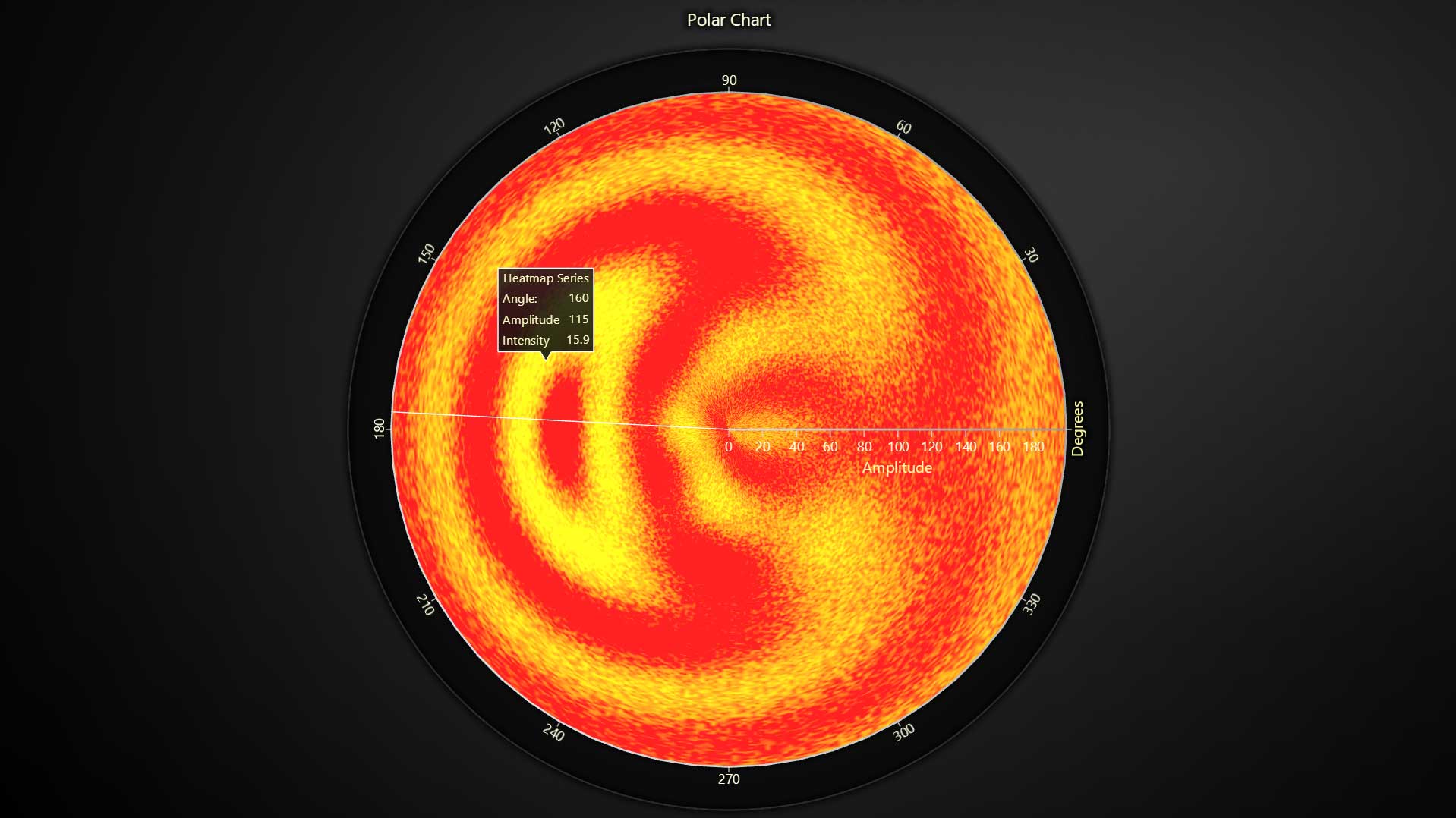
JavaScript Polar Radar Heatmap Chart
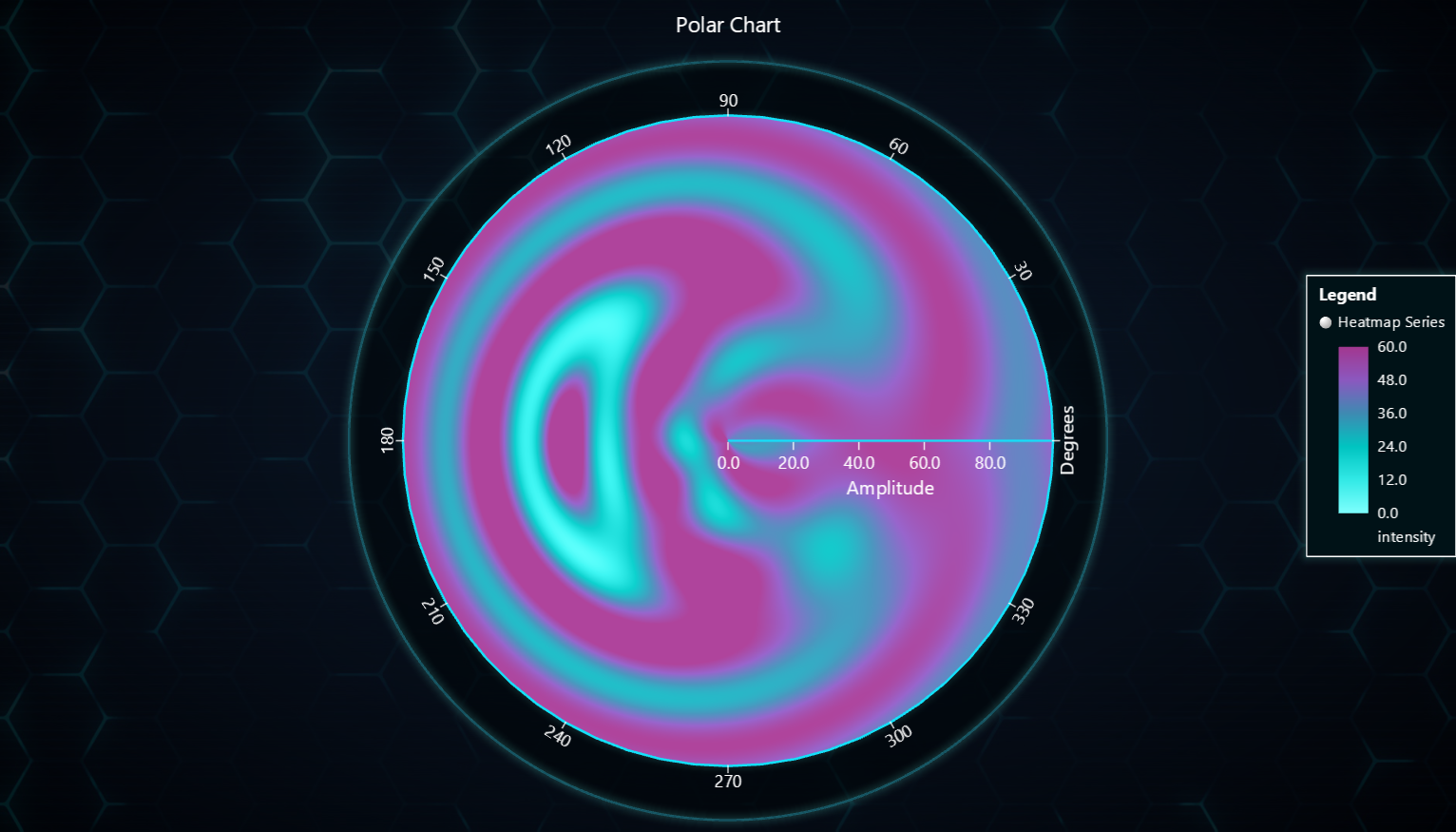
JavaScript Polar Heatmap Chart
Bar Charts
Bar charts are extensively used for visualizing categorical data and are considered a universal type of chart in different industries and applications. Bar charts are significantly used in Business Intelligence (BI) applications due to their effectiveness and simplicity in representing and analyzing data.
In this release, we’re introducing several features for our JavaScript bar charts, including:
- A convenient API that requires minimal configuration
- To create an interactive bar chart, simply plug in categorical data
- Built-in functions
- DataCursor
- Sorting
- Animations
- Overlapping label hiding
- Supports real-time data input
- Different configuration options for label placement and display
- Custom events can be added for drill-drown or extended cursor functionality
- High-performance
- Supports visualization of a few to hundreds of bar charts at top-performance
- Fully-customizable styling options
- Possible to override the default visual appearance
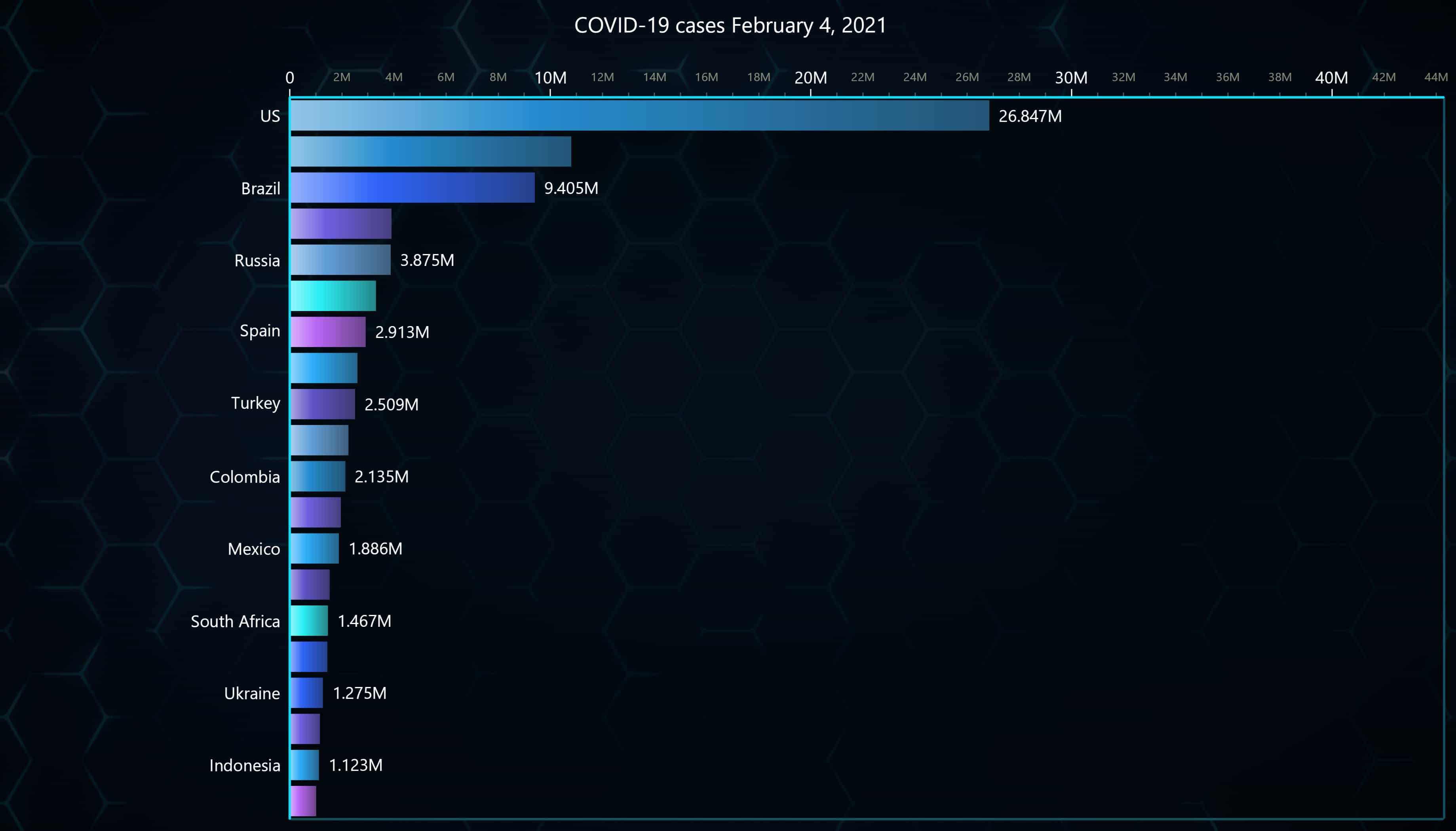
JavaScript Racing Bar Chart
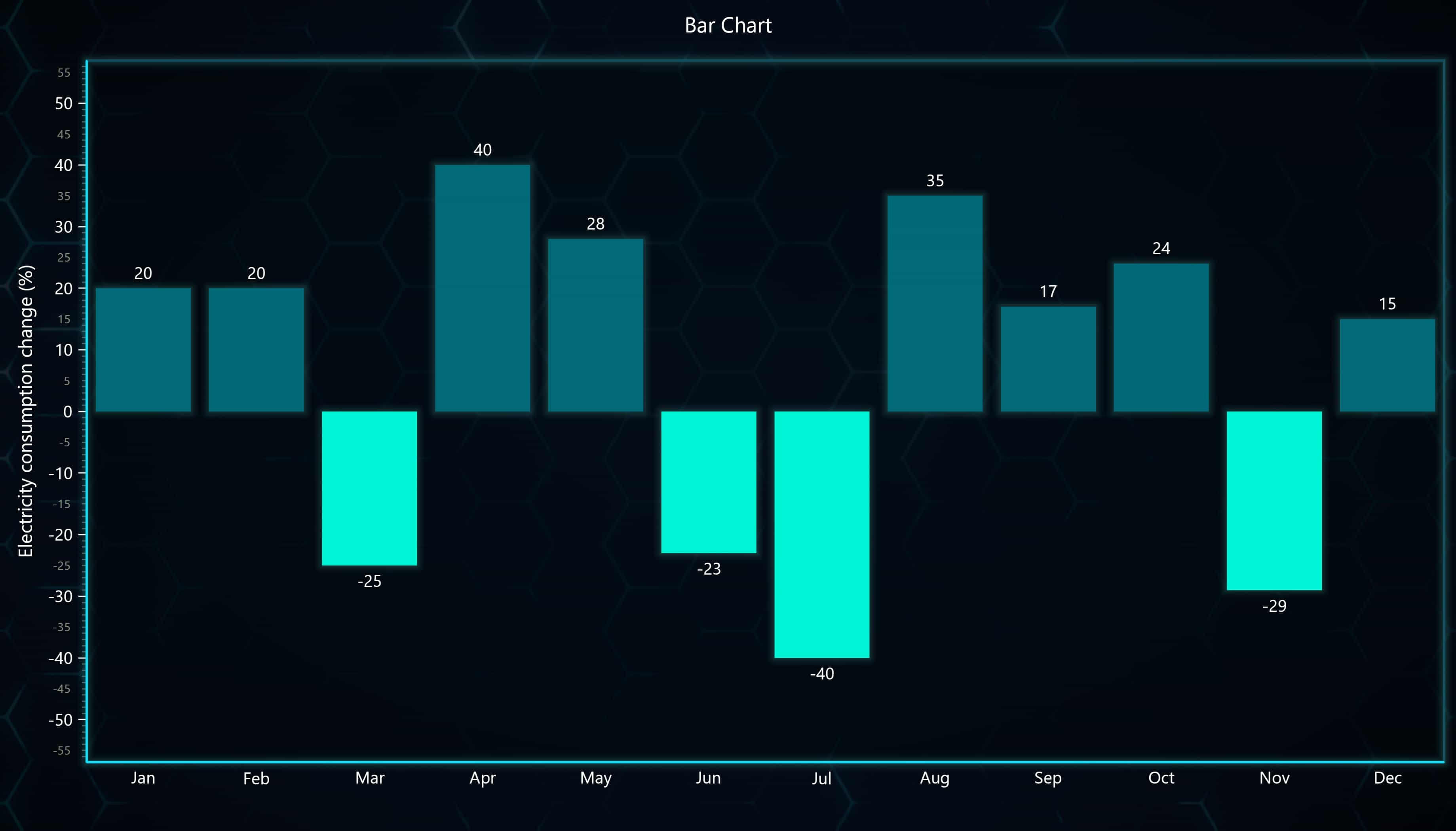
Vertical Bar Chart
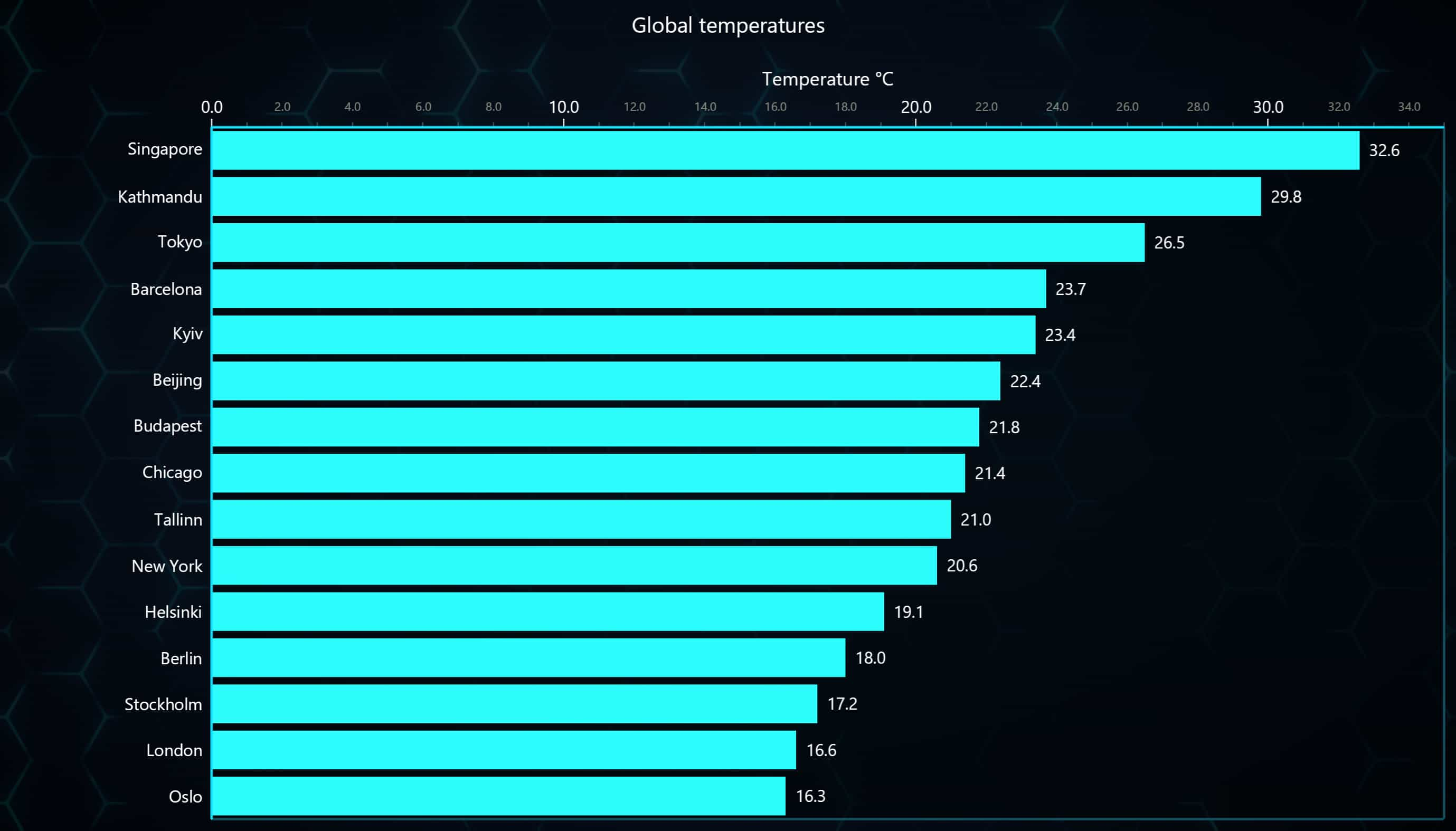
Horizontal Bar Chart of Different Global Temperatures
Coordinate Translations
LightningChart JS v.4.2 introduces coordinate translations: a new API for translating between screen coordinates, even locations, and axis coordinates. This mainly enables a variety of important functions:
- Finds the user’s interactions location along the Axes. For instance, clicking to add a data point.
- Positioning external HTML content at an Axis location. Essentially, this allows you to connect any front-end framework component to LightningChart and its Axes.
const locationAxis = {x: Date.now(), y:0}
const locationClient = chart.translateCoordinate(locationAxis, chart.axes, chart.client)
console.log(locationClient)
//
chart.onSeriesBackgroundMouseClick((_, event) -> {
const locationAxis = chart.translateCoordinate(event, chart.axes)
console.log(locationAxis)
})Developer Documentation
For this release, we decided to focus on improving how users learn LightningChart JS. Starting from v.4.2, you can find all developer-oriented instructions, guides, and tutorials in one place: the LightningChart JS Dev Docs. The documentation contains several resources including:
- A Getting Started guide
- Installation guide
- Dedicated guides on over 40 primary and advanced topics
Get started with LightningChart JS v.4.2
If you’re still using a previous version of LightningChart JS, easily migrate to LightningChart JS v.4.2 by checking out the migration guide 4.2.
See more news
SQL and LightningChart JS dashboard
Published on April 18th, 2024 | Written by humanSQL Dashboard ApplicationHello! In today's article, we will see work on a small project using several development tools. We will create an SQL Dashboard with data generated in SQL Server and use Angular for web...
Alpha Omega Engineering
Date of case study: 04/2024Industry of business: Clinical NeuroscienceEstablished: 1993LightningChart solution: XY ChartsAlpha Omega EngineeringAlpha Omega is the market leader in physiological navigation for advanced neurosurgical procedures, like deep brain...
JavaScript 2D Bubble Chart
JavaScript 2D Bubble ChartIn this article, we will create a JavaScript 2D bubble chart using Node JS and LightningChart JS. Remember that you can download the template and use it to experiment with it. When we are looking for an attractive way to represent our data,...
Create a JavaScript Stacked Bar Chart
JavaScript Stacked Bar ChartStacked bar charts are very useful in scenarios where we see large groups of data from different categories, or values from each other. We can see how a category is divided into segments, from the largest to the smallest in relation to...