LightningChart JS v.5.1 has been released!
The v.5.1 release includes new chart examples, new features, visual improvements, and React updates.
Mesh Model 3D
We’re introducing the new Mesh Model 3D chart type for rendering complex 3D geometries at high performance. The 3D Mesh Models are colored with the PaletteFill by the vertex values. Here are some examples:
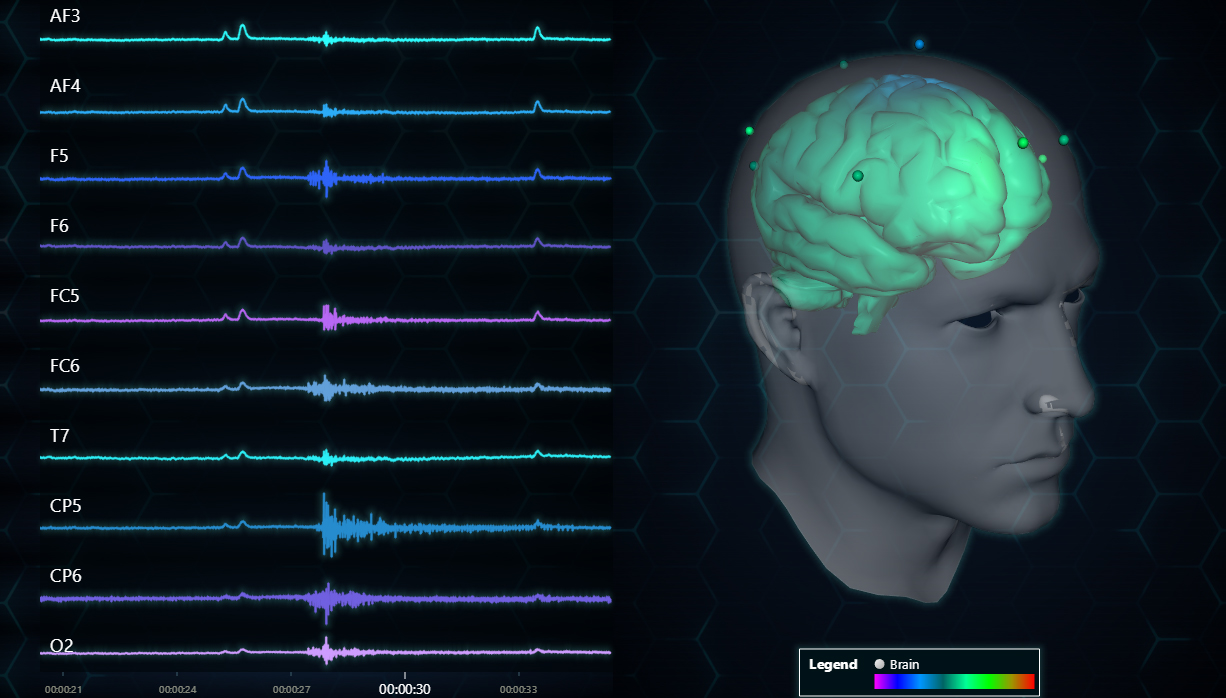
3D Mesh Model of an EEG data real-time visualization.
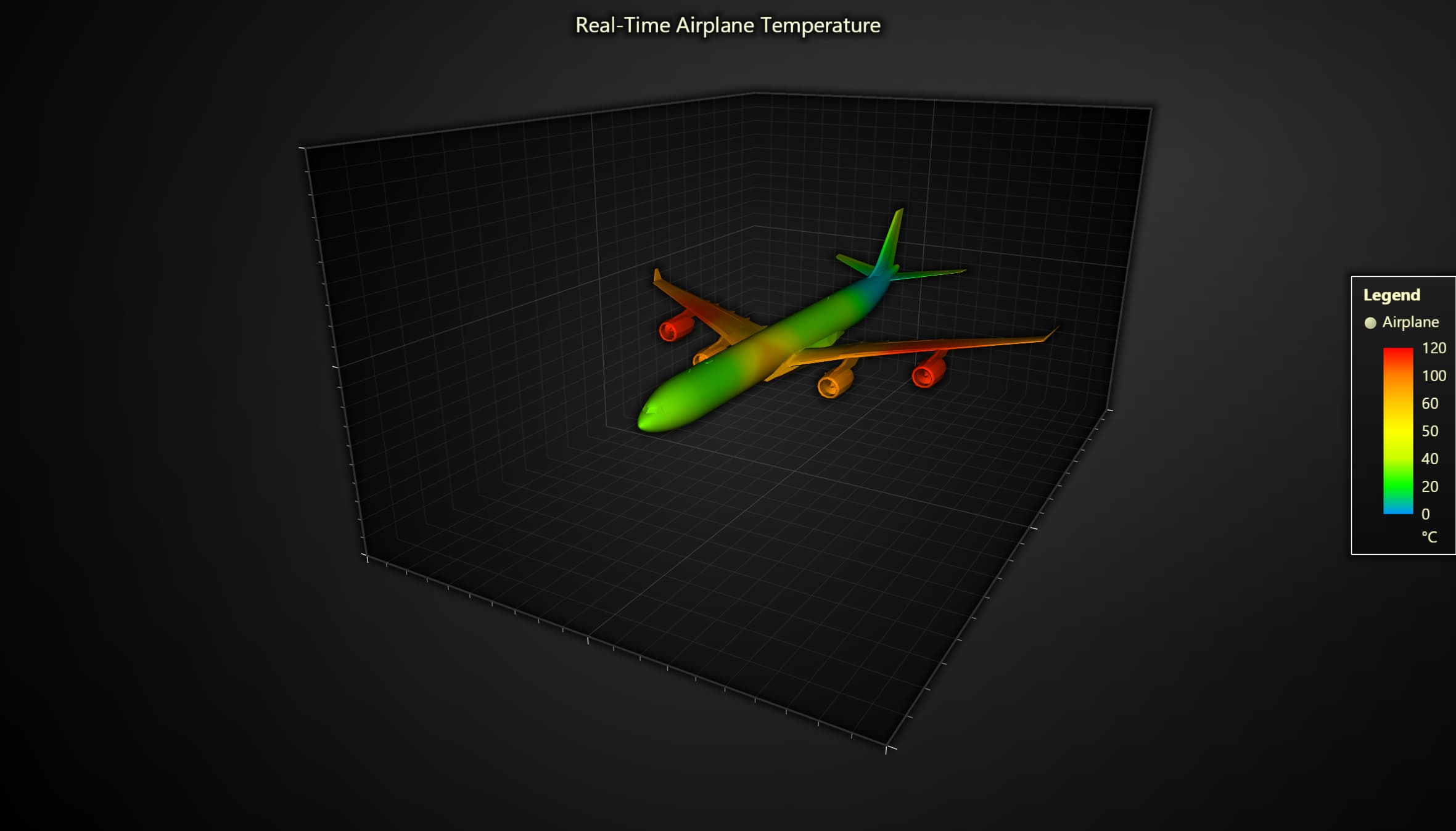
A 3D Mesh Model showcasing dynamic coloring.
Bar Charts
We’re adding two new bar charts: stacked and grouped bar charts. Stacked bar charts are useful when comparing different categories within total values. In the next example, we can see the mobile OS market share and easily visualize the share of different OS’ over the years.
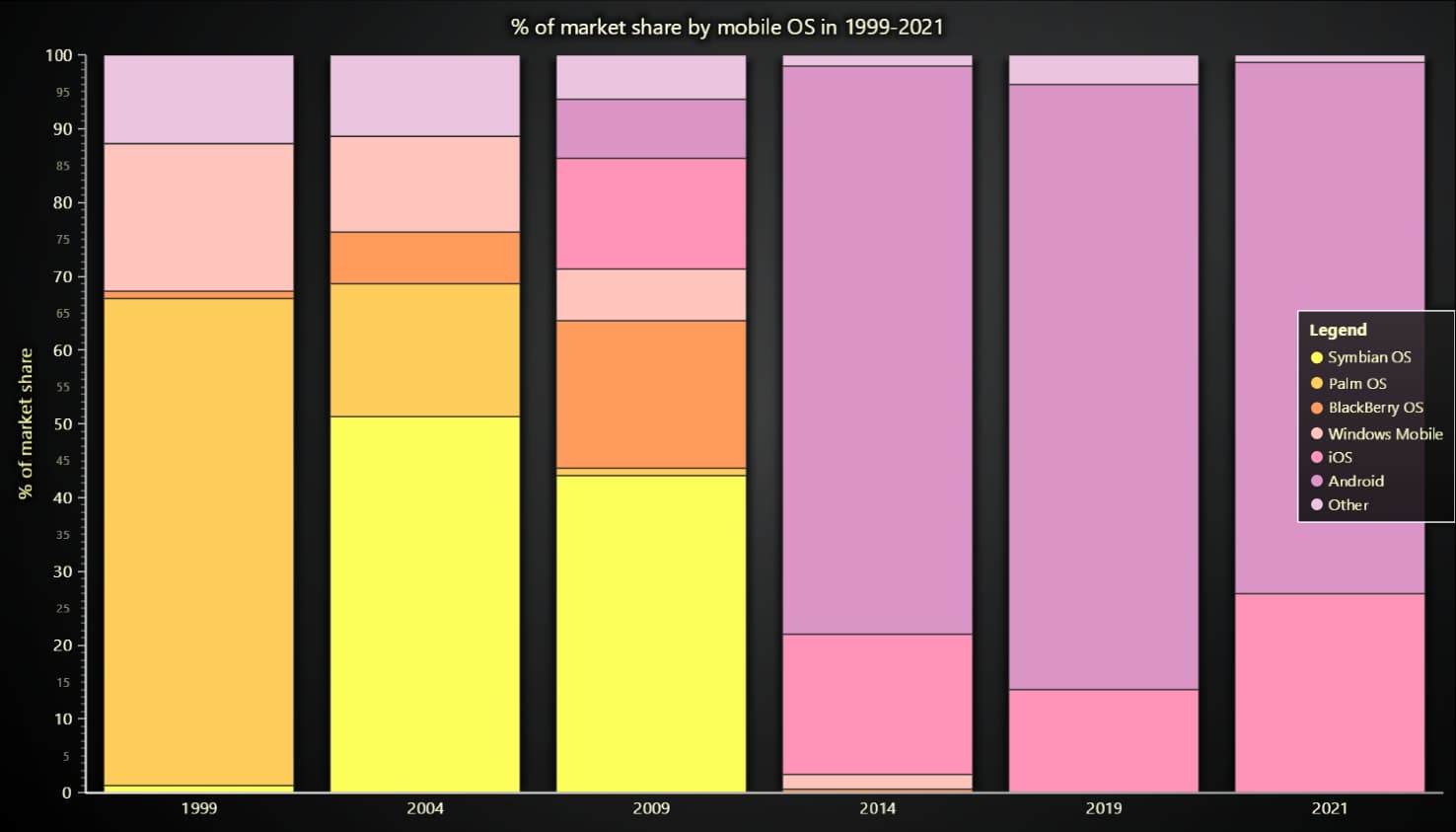
JavaScript stacked bar chart.
New features
The Percentage-based Color LookUp Tables will make it possible to automatically color the initial/smallest value (e.g., 0) as red, the final/largest (e.g., 100) value as green, and the middle values as an interpolation of red-green.
Percentage LUTs are currently a supported feature of PointSeries, Heatmap series, and Surface series only. We currently recommend to use Percentage LUTs for static use cases-only (not real-time data updates).
// Example use code
New PaletedFill ({
lut: new LUT({
steps: [
{ value: 0, color: ColorCSS(‘red’) },
{ value: 1, color: ColorCSS(‘green’) },
],
percentageValues: true,
interpolate: true,
}),
})
Axis Interval Restriction API (Beta)
This feature allows the restriction for Axis intervals to stay within the specified range/limit. This helps to
- prevent zooming outside the visible dataset
- prevent zooming beyond a threshold position
- prevent zooming too far in/out
There are 3 ways to use the Axis Interval Restriction API features:
// Example 1, prevent zooming outside active data set
Axis.setIntervalRestrictions((state) => ({
startMin: state.dataMin,
endMax: state.dataMax,
}))
// Example 2, set max zoom in level (intervalMin)
Axis.setIntervalRestrictions({ intervalMin: 10 })
// Example 3, set max zoom out level (intervalMax)
Axis.setIntervalRestrictions({ intervalMax: 1000 })Axis Default Interval API (Beta)
This feature does the same as the familiar Axis.setInterval() method but remembers the configuration and restores it whenever the user zooms to fit. It is recommended for applications that programmatically configure the default view for either the X/Y axis or both. For example:
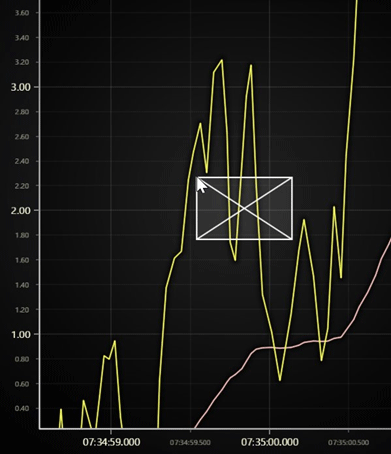
For example:
chart.getDefaultAxisX().setDefaultInterval({ start: 0, end: 100 })This feature is also recommended for configuring the scrolling axis. This way, the user zoom-to-fit will restore the original scrolling axis interval instead of displaying the entire history.
chart.getDefaultAxisX()
.setScrollStrategy(AxisScrollStrategies.progressive)
.setDefaultInterval(state => ({ end: state.dataMax, start: (state.dataMax ?? 0) – 10_000, stopAxisAfter: false }))Date Time Axis – UTC mode (Beta)
We have added an optional flag for the Data Time Axes that change the tick placement to be done in the UTC (universal time coordinates) as opposed to the client’s local time zone. This can be used to ignore any local daylight saving/time-zone differences and ensures that the ticks are placed the same wherever they are viewed.
Note, that enabling UTC mode does not automatically change the label formatting which may still act based on the client’s local time zone.
// Example code of using Intl.DateTimeFormat API for UTC formatting
const utcFormatter = new Intl.DateTimeFormat (undefined, {
})
timeZone: 'UTC',
hour: '2-digit',
minute: '2-digit',
hour12: false,
})
const unknown Timezone Formatter = (timestamp: number) => {
return utcFormatter.format(timestamp)
}
chart
.getDefaultAxisX()
.setTickStrategy (AxisTickStrategies.DateTime, (ticks) =>
ticks
.setUTC(true)
.setFormatting(undefined, unknownTimezoneFormatter, unknownTimezoneFormatter)
.setCursorFormatter (unknown TimezoneFormatter),
)Heatmap position & scale run-time modification
We have added new methods to all the static and scrolling heatmaps and surface series:
- setStart
- setStep
- setEnd
Previously, these properties could only be specified when the series was created and could not be modified afterward.
Improved LUT precision
Based on users’ feedback, we fixed some precision problems when using dynamic coloring using LUT in various series types.
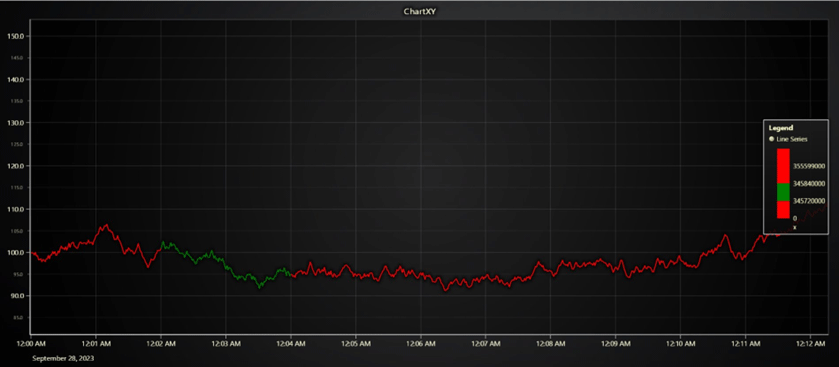
React Updates
We have updated the React boilerplate for using the newer versions of LightningChart JS v.5.x and added a list of best practices and optimizations when developing with React. Read more at LCJS – React framework documentation.
@arction/react-time-series-chart
We’re now introducing @arction/react-time-series-chart which is a powerful open-source React component for interactive and heavy-duty Time Series Charts. See more information on GitHub.
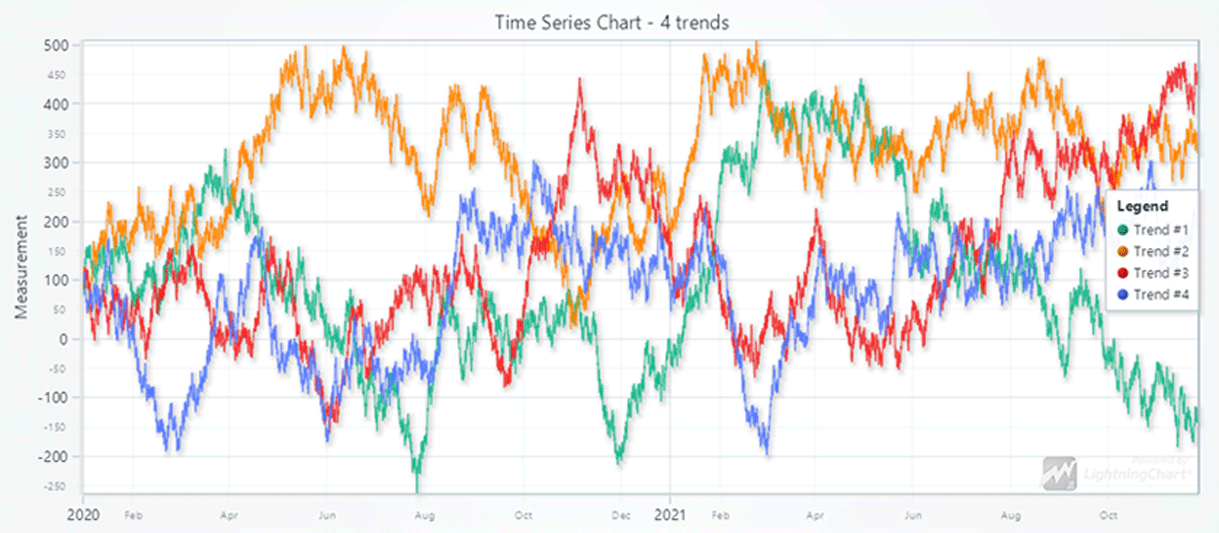
Get started with LightningChart JS v.5.1
Sign up for a 30-day free trial and get started with LightningChart JS v.5.1. Check the documentation for more information.
See more news
SQL and LightningChart JS dashboard
Published on April 18th, 2024 | Written by humanSQL Dashboard ApplicationHello! In today's article, we will see work on a small project using several development tools. We will create an SQL Dashboard with data generated in SQL Server and use Angular for web...
Alpha Omega Engineering
Date of case study: 04/2024Industry of business: Clinical NeuroscienceEstablished: 1993LightningChart solution: XY ChartsAlpha Omega EngineeringAlpha Omega is the market leader in physiological navigation for advanced neurosurgical procedures, like deep brain...
JavaScript 2D Bubble Chart
JavaScript 2D Bubble ChartIn this article, we will create a JavaScript 2D bubble chart using Node JS and LightningChart JS. Remember that you can download the template and use it to experiment with it. When we are looking for an attractive way to represent our data,...
Create a JavaScript Stacked Bar Chart
JavaScript Stacked Bar ChartStacked bar charts are very useful in scenarios where we see large groups of data from different categories, or values from each other. We can see how a category is divided into segments, from the largest to the smallest in relation to...
